Using License Key / Unlocked Version
Even though you get a License Key once you purchase a developer or source code license, you do not need to install the license key anywhere, rather we provide a fully unlocked version so that you can easily use that unlocked version to build your distributable application without any headache. We use the license to track your subscription / eligibility for getting new upgrades and help desk supports.
In order to get your unlocked version, please visit "My Account" section in our official website. Once you are within your account section, you will see the Download button in the Purchase Record Grid and you can download the unlocked version from there. Once you purchase a license and replace the Trial Version dll with the Unlocked Dll in your project, if you still see the purchase link, please do the following: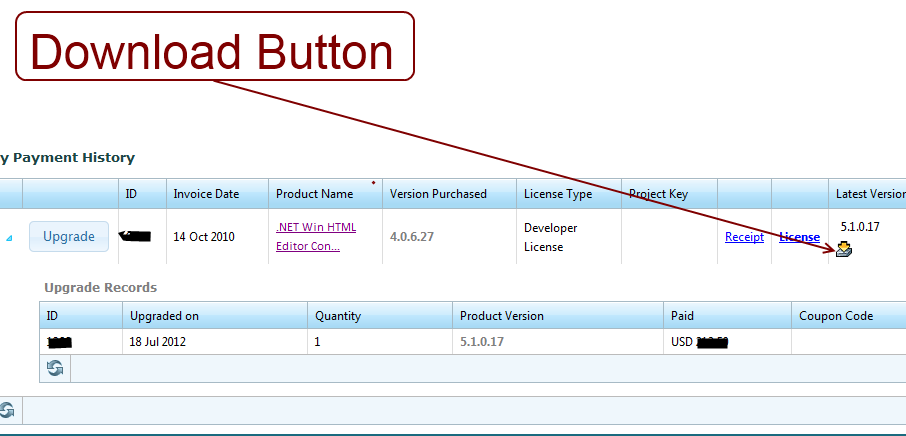
1. Delete all the reference of the WPF HTML Editor control from your Project's reference and also remove that control from your Visual Studio Toolbox.
2. Then, close the Visual Studio. Close all instances of Visual Studio.
3. Then, open the Visual Studio Again and add the unlocked DLL to your Visual Studio Toolbox.
4. Now, drag and drop an instance of this control to your form and you will see that, "Purchase link is not there anymore".
Sometimes "Visual Studio" cannot detect the different DLL as the different dll also has same name and same version, so, Visual Studio caches the old dll. So, if you face any problem like this, The above steps should solve the problem.