Custom Discrete Distribution
Same as Custom Continuous Distribution, you may want to model a custom discrete distribution if the commonly used Probability Distributions do not meet your need.
From the dashboard, choose the 'Custom' button to start.
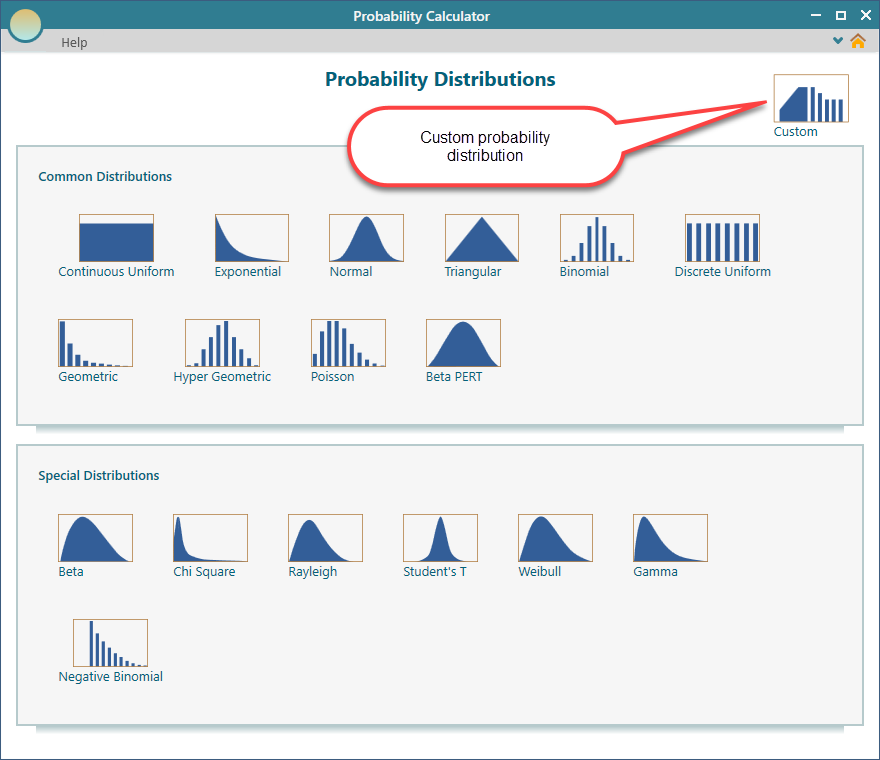
Using Piecewise Expressions
You can use piecewise expressions for modeling a custom probability distribution. In this chapter, we are demonstrating the functionalities of a discrete type distribution.
Select the piecewise option as shown below.
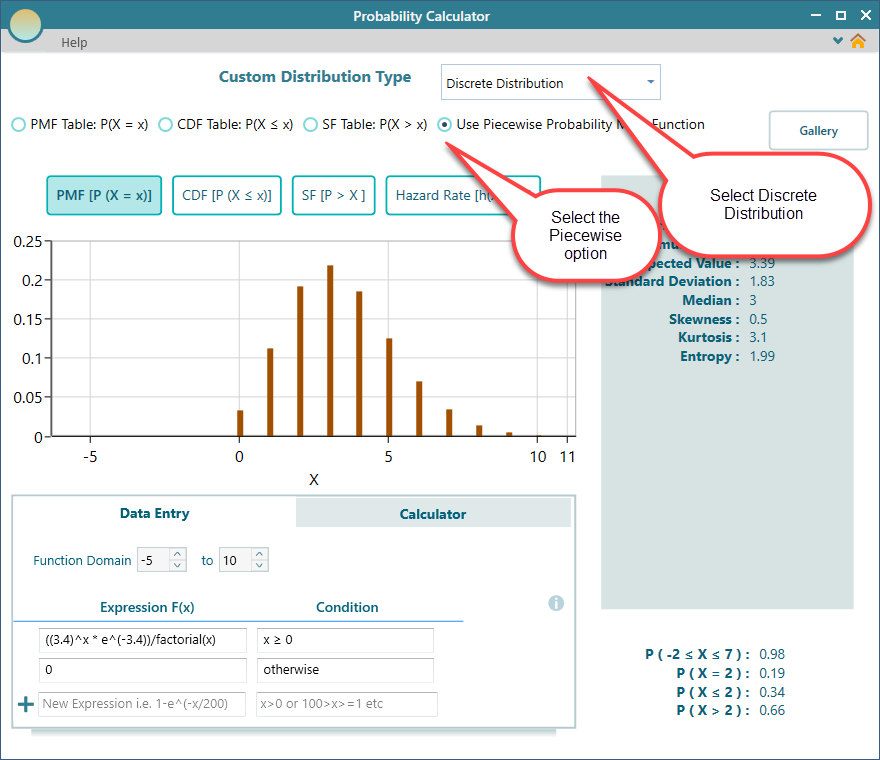
Notice the Data Entry tab in the above screenshot. You can easily understand that you can enter an expression using the variable 'x'. Every line represents an expression for a given condition. It is not necessary to have a condition for a single line expression, so you can leave that condition box blank. But, if you have multiline expressions, then, of course, you will need to set condition, otherwise, it won't make sense, right?
The expression you see in the above screenshot, means,
The probability mass function of the custom distribution is
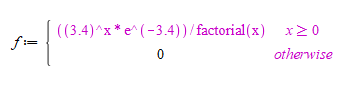
The expression editor supports many possibilities. You can learn more about the Expression editor Custom Expression Editor.
Function Domain
When you define a piecewise function expressions, you need to define the domain of the function. That means the Minimum value and the Maximum value of the Probability Density Function needs to be set.
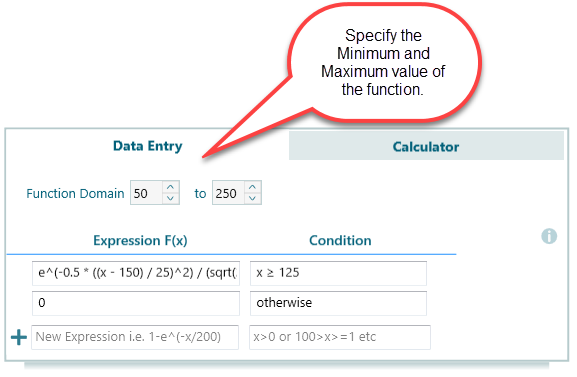
Using Data Points Table
It may be quick and easy to define a distribution by specifying a set of data points that represent a probability value at a given random variable value. Using this application, you can model a distribution by not only specifying a data table for Probability Mass Function, but you can also use the table for the Cumulative Distribution function or even Survival function.
Table for Probability Mass Function
Probability mass function is the most straightforward concept. It is a table of probability for each event. In order to model your probability distribution using a table of PMF, select the radio button for PMF as shown below:
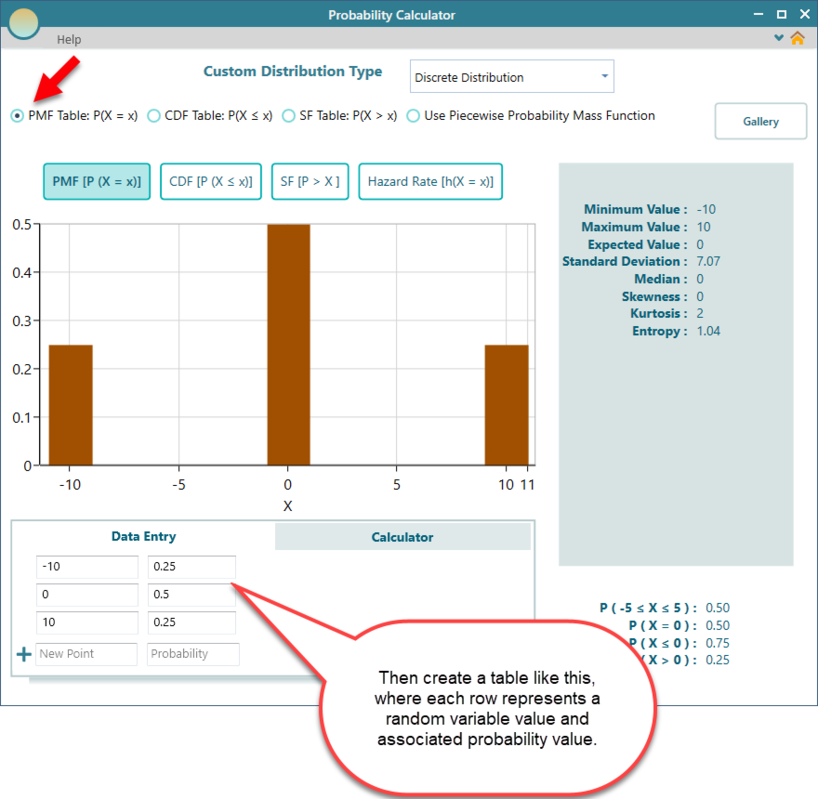
Table for Survival Function
You can model a probability distribution using Survival function table entry. Same as the PMF table radio button, check the radio button for SF table and enter the table data.
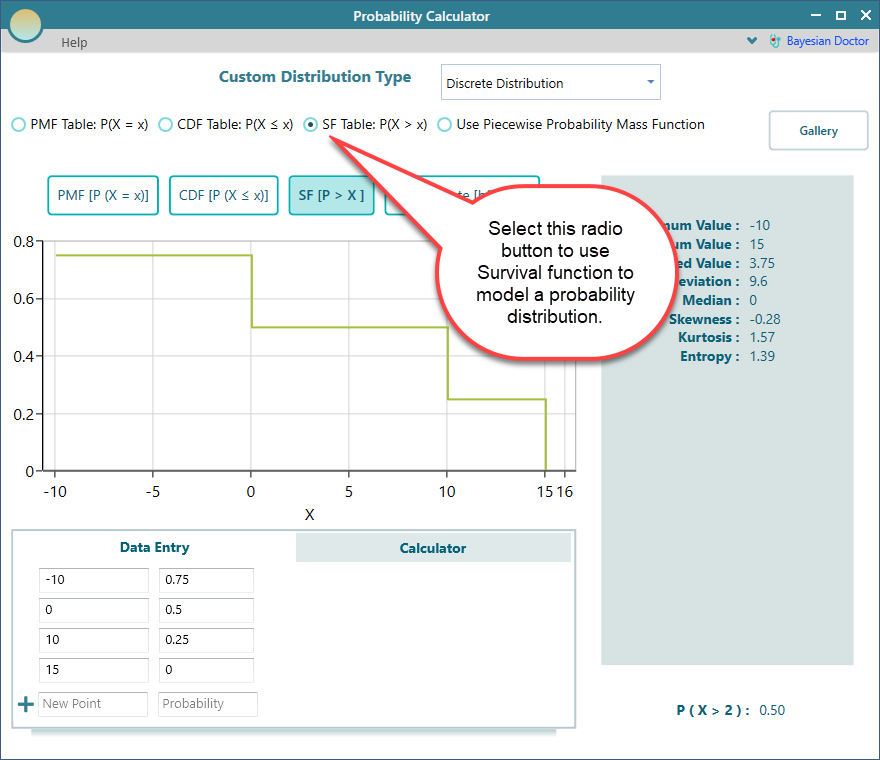
We created a page for Modeling with Survival Function. Please check this page to learn in detail.
Table for Cumulative Distribution Function
Your options are not limited to only Probability Mass Function or Survival function when using a data table for modeling a probability distribution.
You can prepare a table that represents the Cumulative Distribution Function of your desired probability distribution. Select the CDF table radio button as shown below:
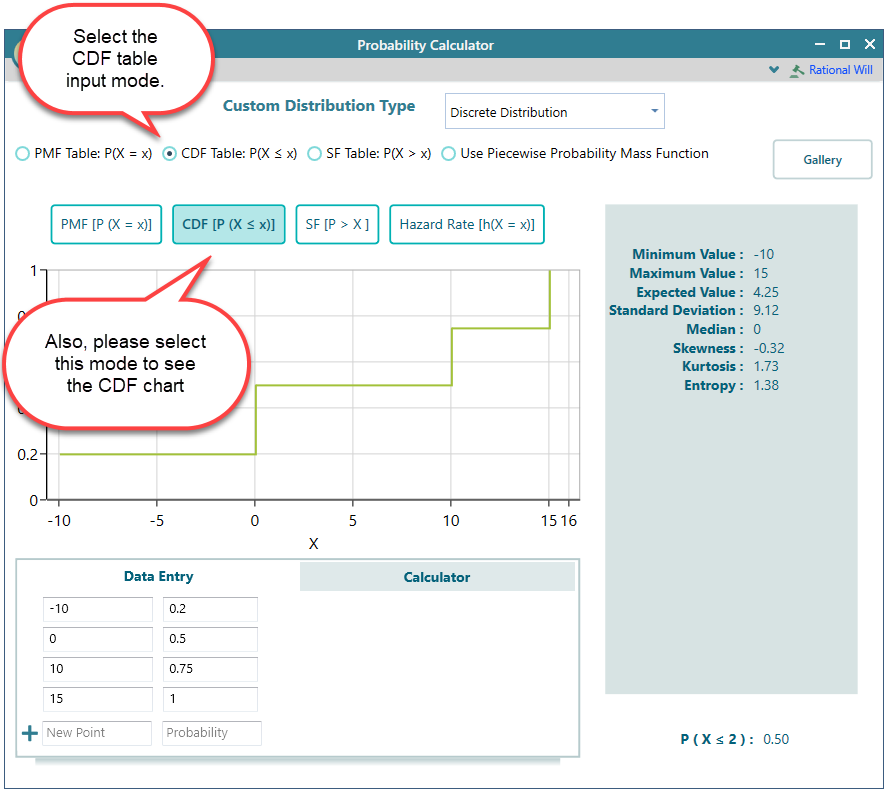
We created a page for Modeling Cumulative Distribution Function. Please check this page to learn in detail.
Scaling
No matter how you define your custom distribution function, either using point table or f(x) expression, the Probability Mass Function must follow the property that the sum of all PMF data must be equal to 1. Therefore, the Probability distribution app will always scale your PMF function so that,
∑ PMF(X = x) = 1
The probability distribution properties, and calculated values, all will be based on the scaled function, rather than your raw function.