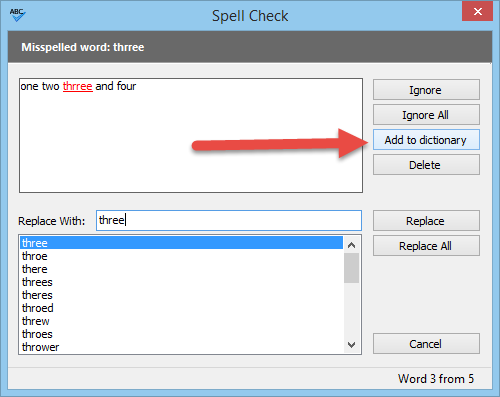User Dictionary (Add to Dictionary Feature)
It is very common that you would like to maintain your own dictionary for the words not available in the standard dictionary. In order to enable that feature, please set a valid file path for the property SpellCheckOptions.DictionaryFile.UserDictionaryFilePath where the control will write the words you choose to add.
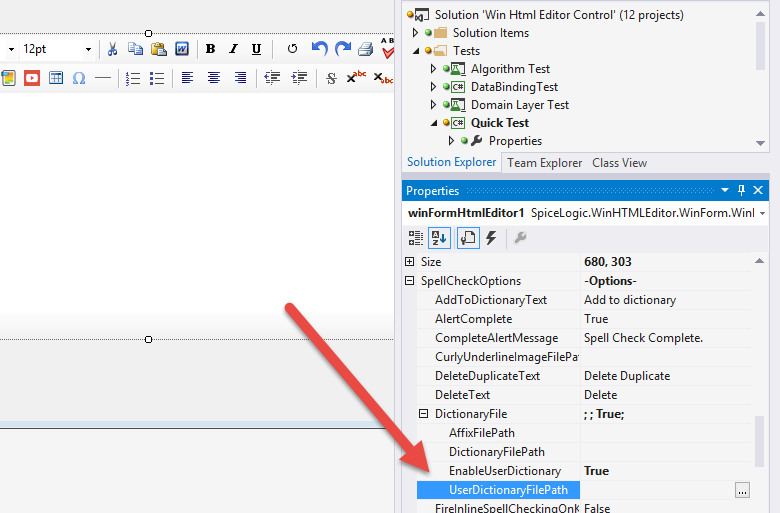
If the file does not exist at that location, the control will create a new file. Make sure that you set the path to a folder where the Application will have WRITE permission. User's App Data folder should be a good choice for storing User Dictionary. Also make sure to set SpellCheckOptions.DictionaryFile.EnableUserDictionary = True.
It is more practical to set this property from your code, perhaps from the Form's Load event, and the best place to store this user dictionary file is user's Application Data Folder.
private void Form1_Load(object sender, System.EventArgs e)
{
winFormHtmlEditor1.SpellCheckOptions.DictionaryFile.UserDictionaryFilePath =
Environment.GetFolderPath(Environment.SpecialFolder.ApplicationData) + "\\user_dictionary.dic";
}Once you set the User's Dictionary file path, your user will be able to add any misspelled word to his dictionary.