Copy/Paste and Remote Desktop Connection
Copy/Paste function does not work for HTML format (consequently, for MS Office content too) through RDP (Remote Desktop Connection using MSTSC client) IF you share your local drive C: in RDP connection settings:
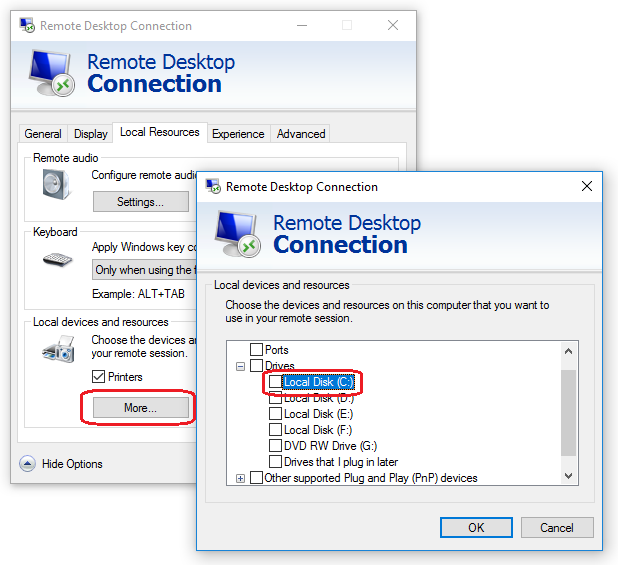
In this case pasted content loses formatting and keeps only not formatted text. The issue is reproduced on Windows 7 x64, Windows 8 x64, Windows Server 2008 R2 x64 and Windows Server 2012 R2 x64.
The issue is related to Windows MSTSC and it is not a bug of the HTML editor.
Recommended solution. Recommended workaround is to disable sharing of C: drive