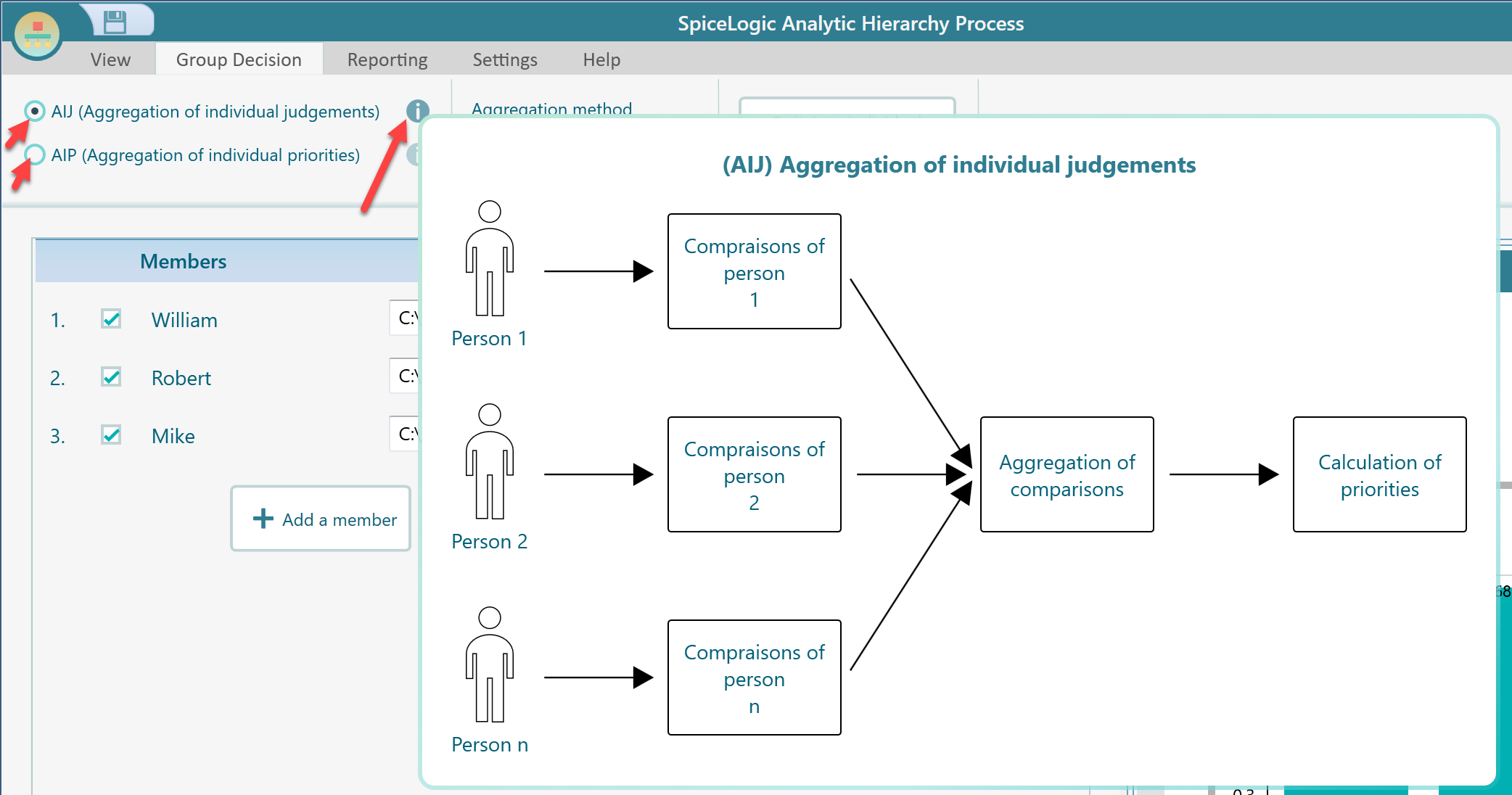Group Decision Making
SpiceLogic AHP Software lets you perform group decision-making. In your team, each decision-maker can create an Analytic Hierarchy Process model and save the project file to a network shared location. Then, another decision-maker can read all those AHP project files from that network shared location using this same AHP software and get an aggregated decision. You really do not need any cloud setup. You just need to make sure that all of the AHP models they create, are consist of the same name and the same number of criteria/sub-criteria hierarchy and same name and the same number of options.
Let's show you an example.
Say, there are three decision-makers in your team, named "Mike", "Robert", and "William". All of them saved their AHP projects at the following shared locations:
- \\Network shared\\ahp decisions\\mike.ahpDecision
- \\Network shared\\ahp decisions\\robert.ahpDecision
- \\Network shared\\ahp decisions\\william.ahpDecision
Start the AHP software and click the Group Decision menu.
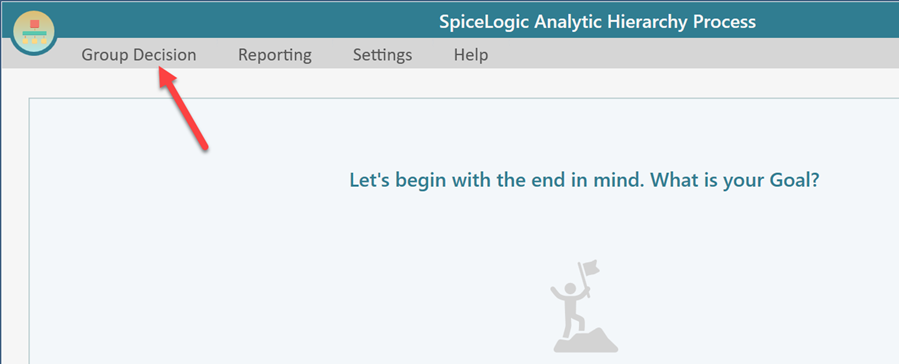
Then, click the "Import member project files" button.
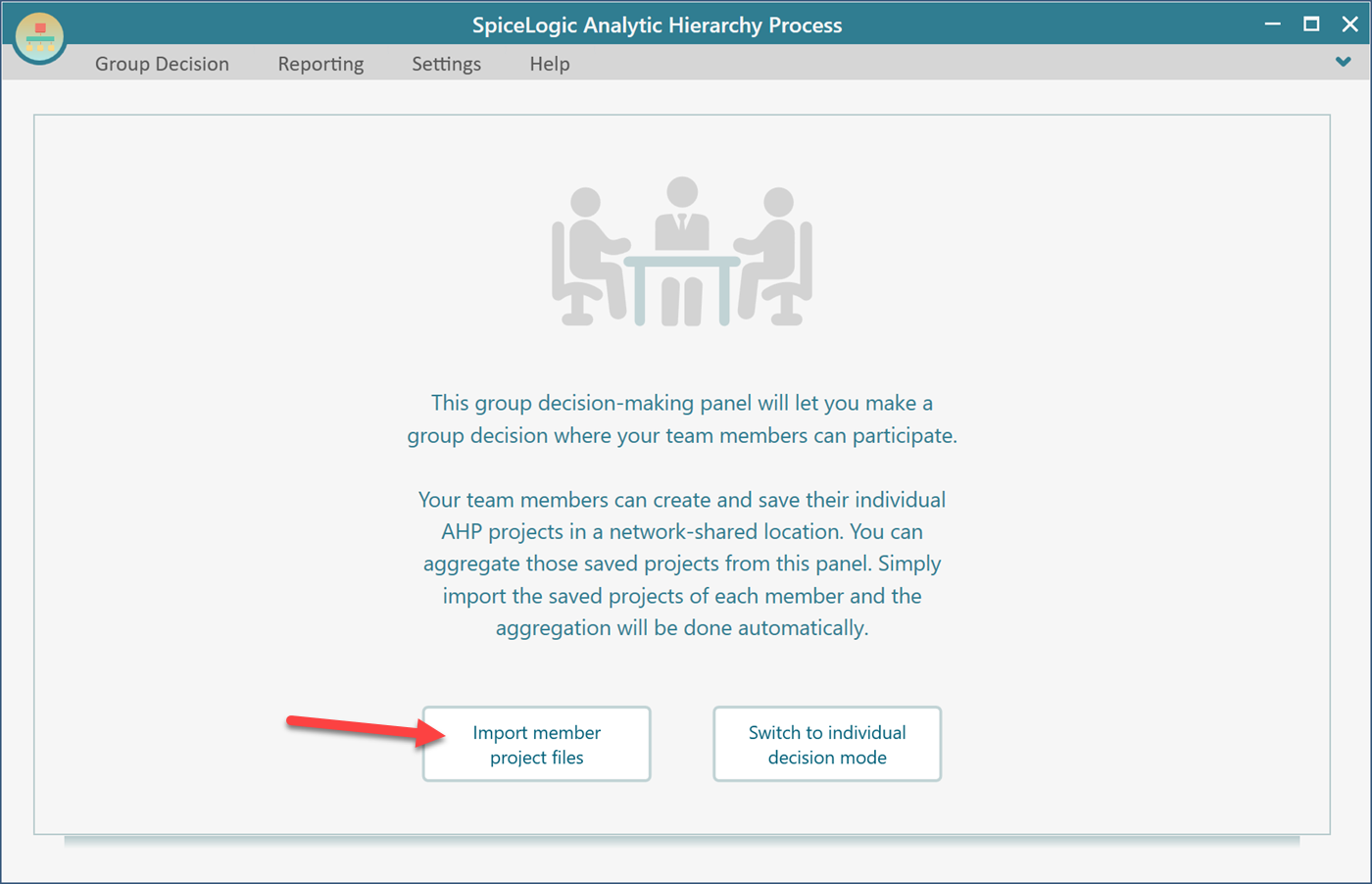
Then, click the "Add a member" button to add the first member's project.
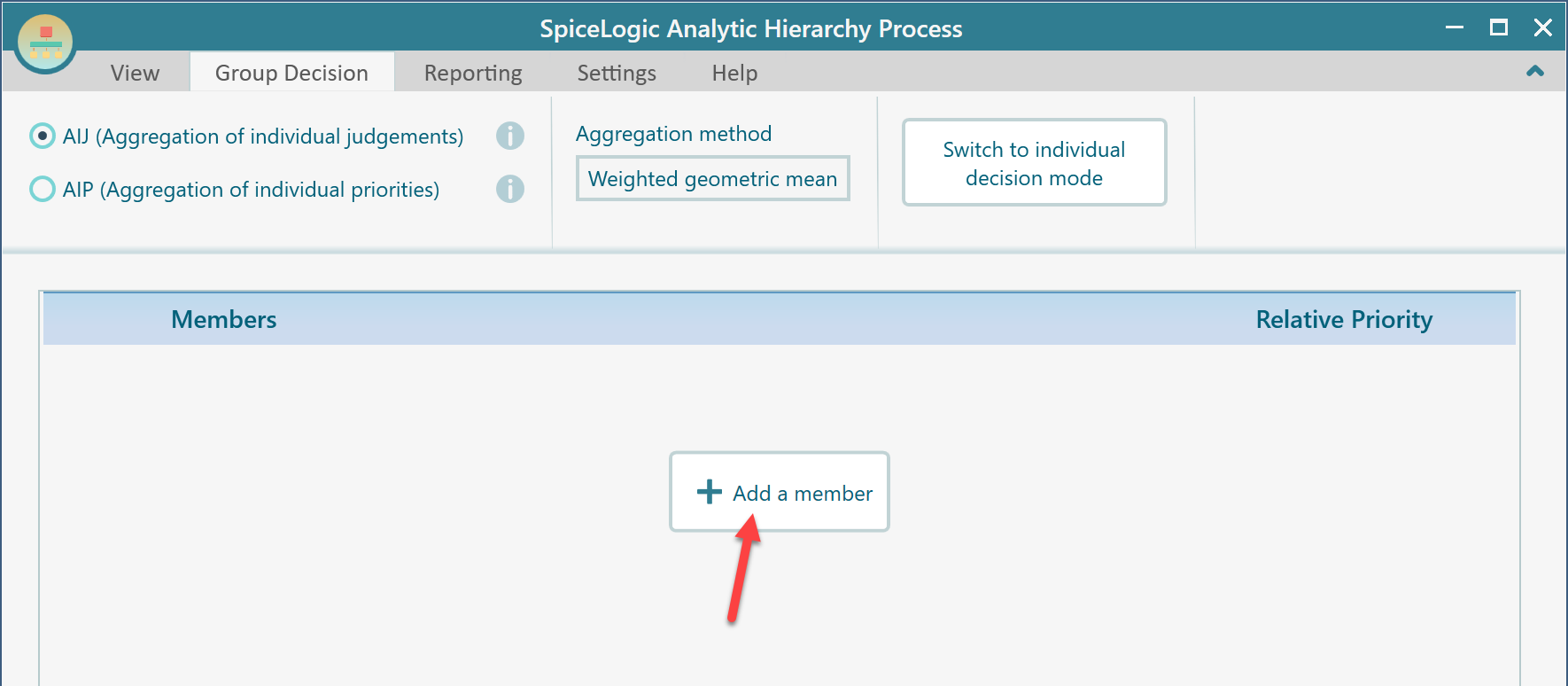
Then, you will be presented with a screen where you can add, edit or delete group members with their
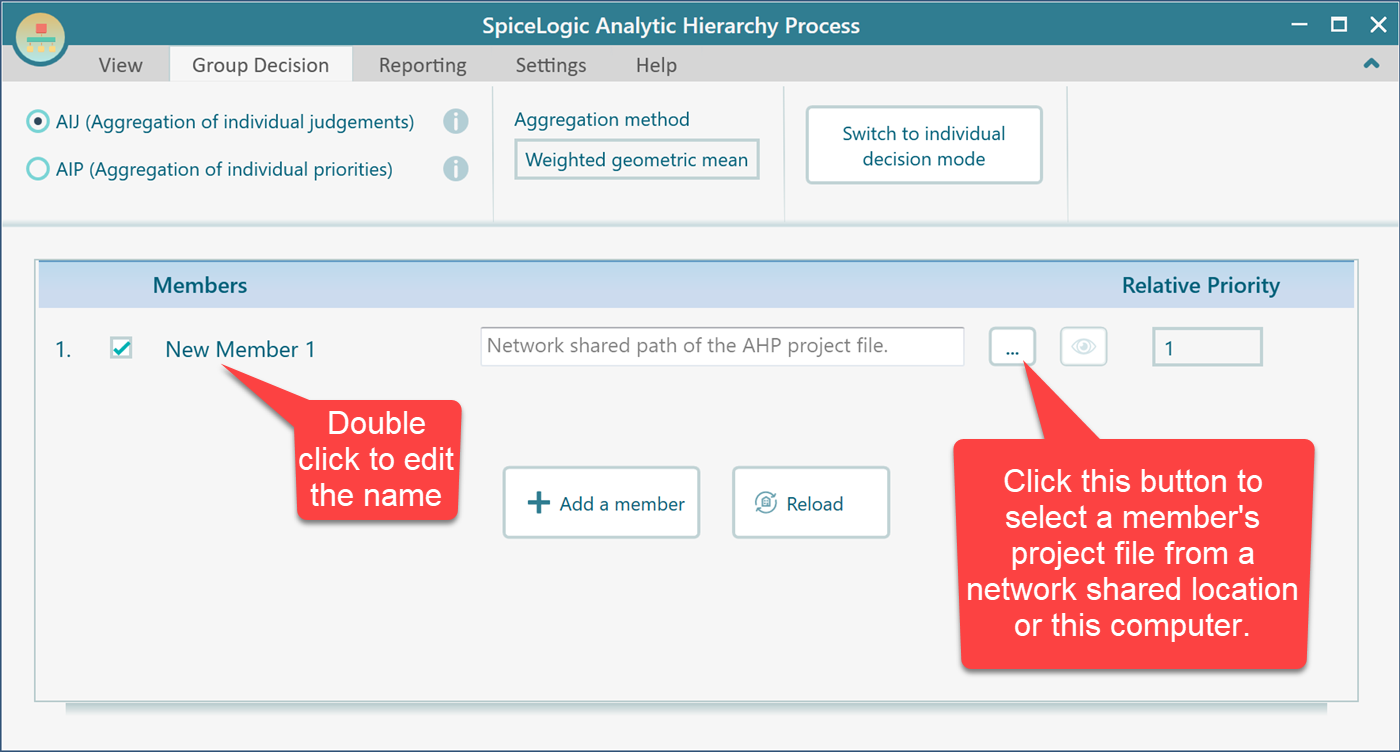
This is a typical view of the member manager with their project file loaded.
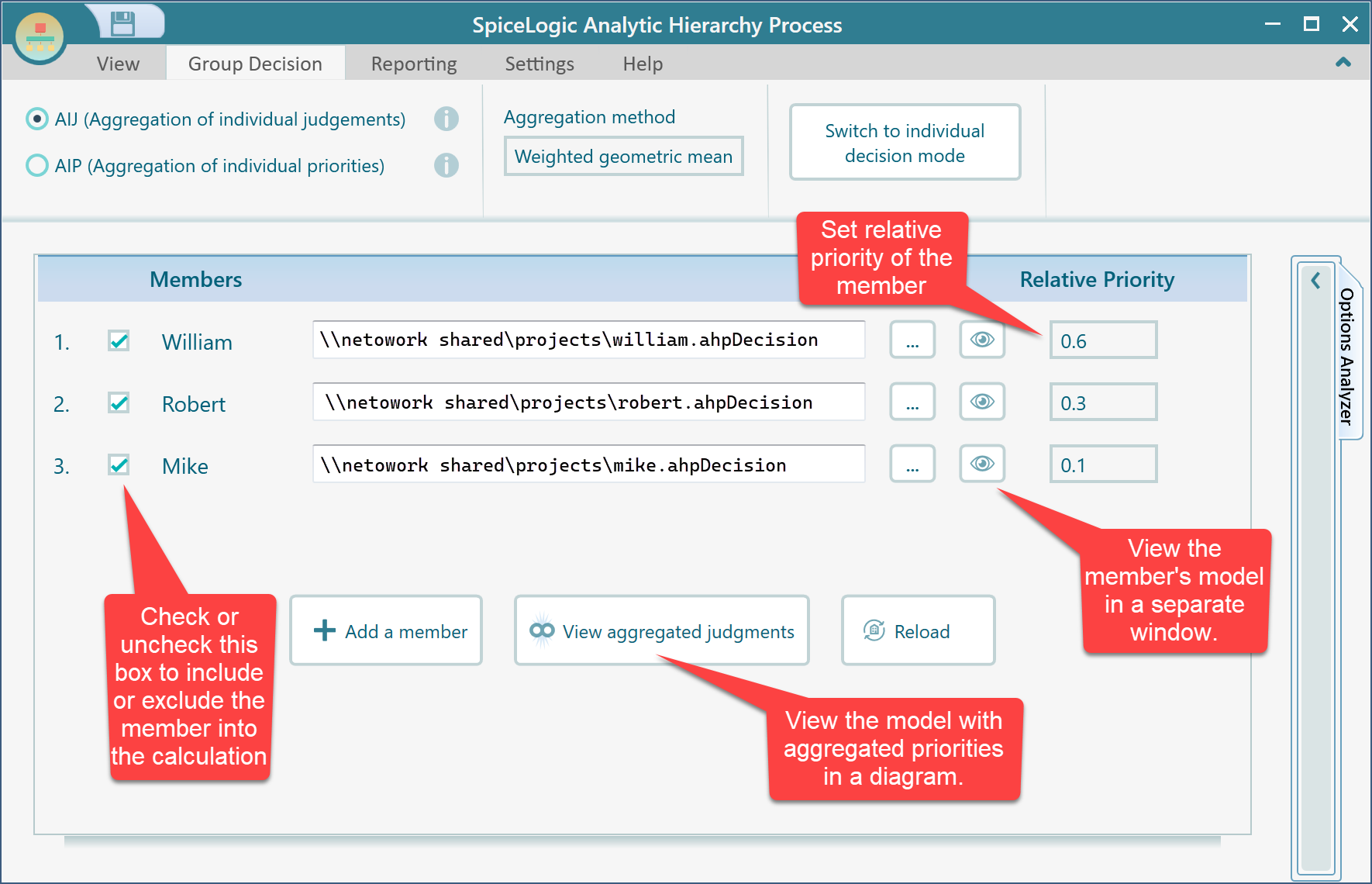
Once you add some members' project files, you will see the group decision aggregation will be done automatically.
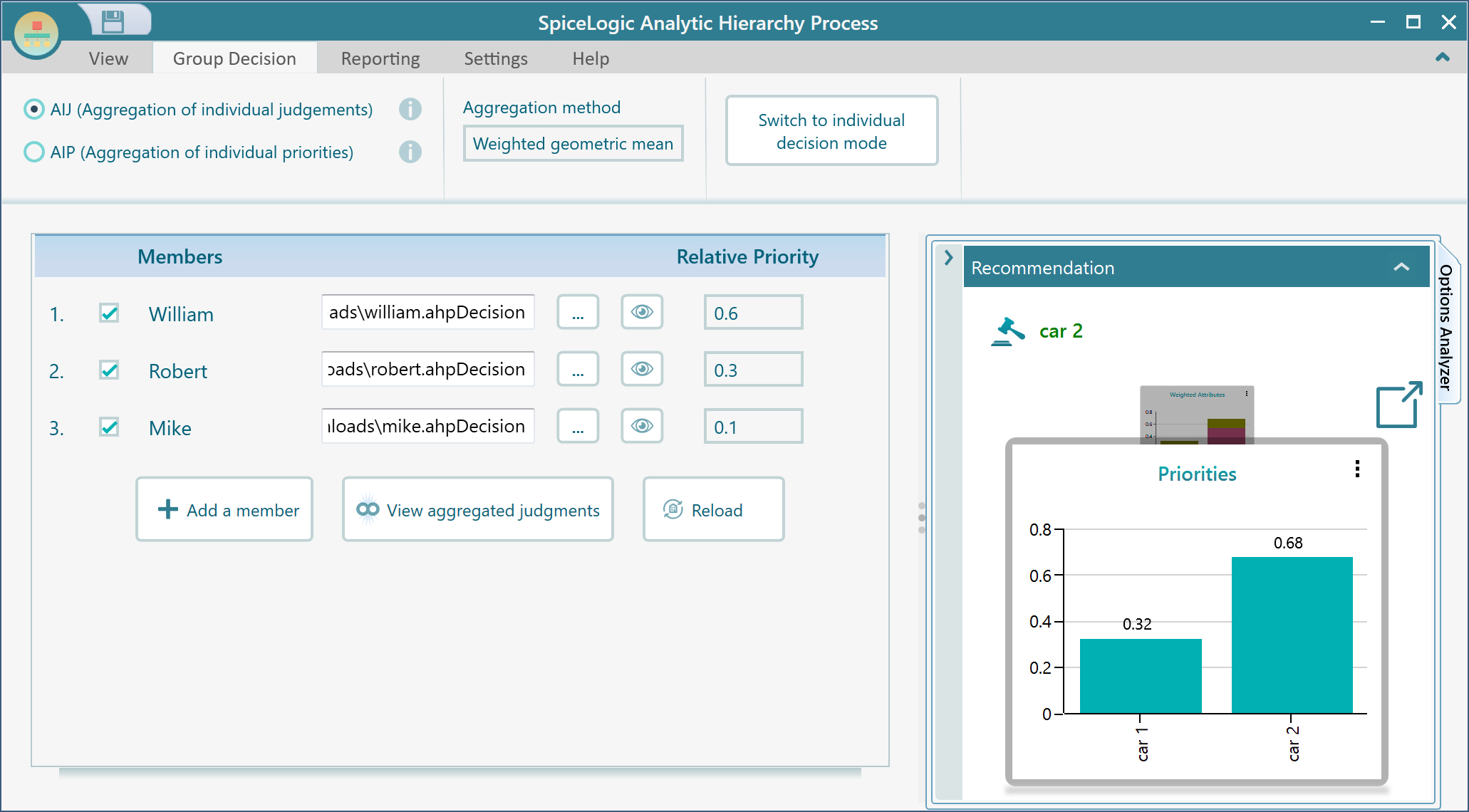
Aggregation Methods
The SpiceLogic AHP software supports two methods of aggregation. AIJ (Aggregation of Individual Judgements) and AIP (Aggregation of Individual Priorities).
Aggregation of individual judgments
This method aggregates each member's pairwise comparison as a weighted geometric mean. Then, once all the pairwise comparison matrices are generated by aggregation, the regular Approximate Eigen Vector method is used to calculate the final option priorities. For example, if there are two members named Mike and Robert. Say, Mike and Robert have the pairwise comparison matrices as shown below. Notice that each cell of the final aggregated matrix is generated by the geometric mean of the corresponding cells of each member's comparison matrix.
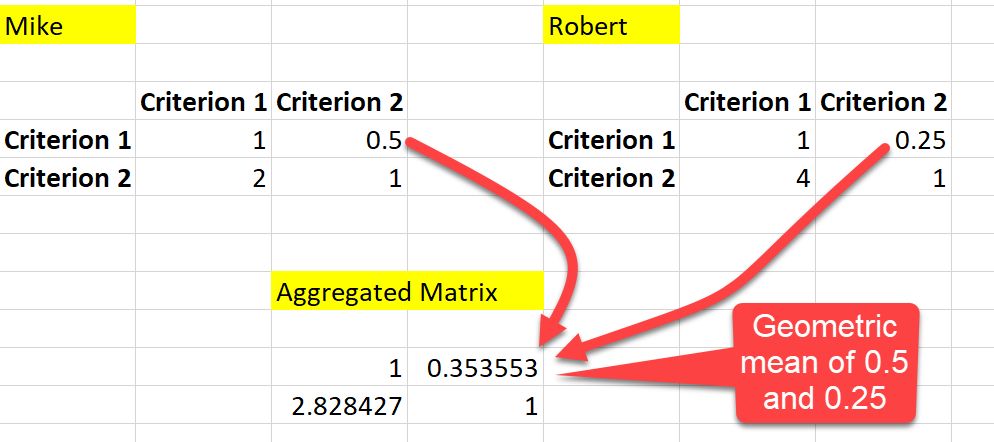
Aggregation of individual priorities
This method is very simple. This method simply takes each member's final calculated priority for an option and then computes the arithmetic mean. Say, if Mike's final calculated priority for an option named 'Car 1' is 0.3 and 'Car 2' is 0.7. And if Robert's final calculated priority for an option named "Car 1" is 0.2 and 'Car 2' is 0.8, then this method will calculate the final aggregated priority for Car 1 as the arithmetic means of 0.3 and 0.2, which is 0.25. Same way, the aggregated priority for the option 'Car 2' will be calculated as the arithmetic mean of 0.7 and 0.8, which is 0.75.
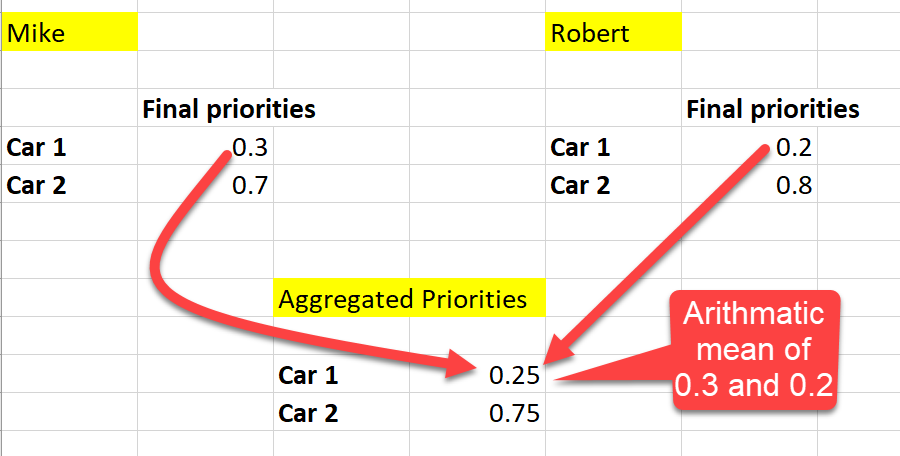
Selecting an aggregation method
In the Group Decision Tab, you will find two radio buttons for changing the aggregation method. By default, AIJ (Aggregation of Individual Priorities) will be selected as this method is the standard and better method. If you click on the "i" button beside the radio button, you will see a graphic illustration of the method, as shown below.