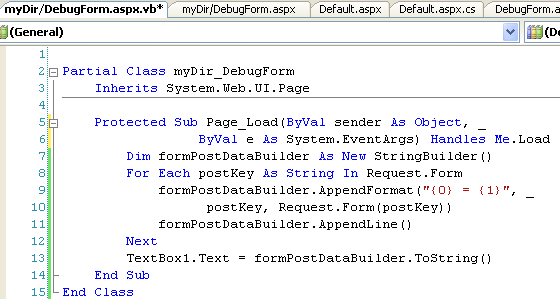Debugging data that are being sent to PayPal
This control helps you to debug the data it sends by Form Submission to PayPal.
You can see all the Form data it sends to PayPal by customizing the Form Submission options. In the following screen shot, it shown that, Form Submission option is set to Custom and a file named "~/Products/DebugForm. aspx" is assigned to be the destination of the form action.
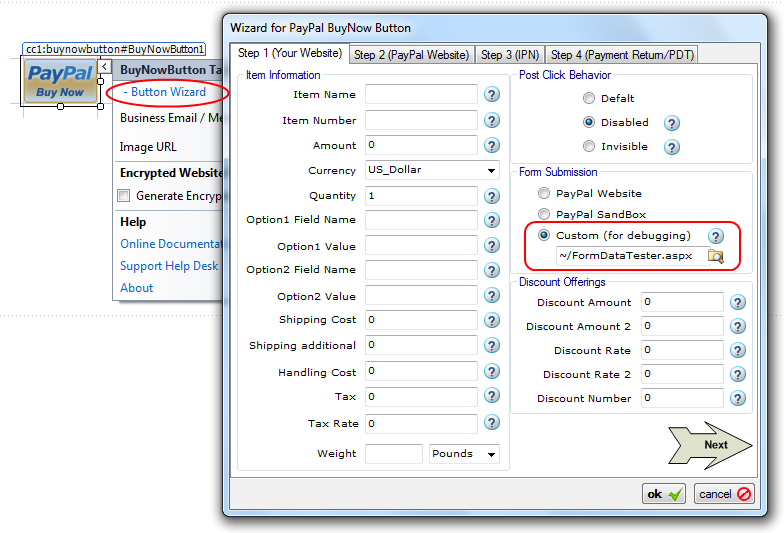
Although the screen shot shows a BuyNow button wizard, but this feature is same for all types of buttons. Now, when the button is submitted, the PayPal button form will be caught by "~/DebugForm.aspx" file. Please note: If your control is not Licensed, then you wont be able to use this feature as the trial version of the control will always submit data to SandBox regardless of what destination you set for Form Action.
Assume that, the "~/DebugForm.aspx" file contains a TextBox named "TextBox1". In the code behind file, use following snippet for showing the posted data as name value pairs.
C# Code Example:
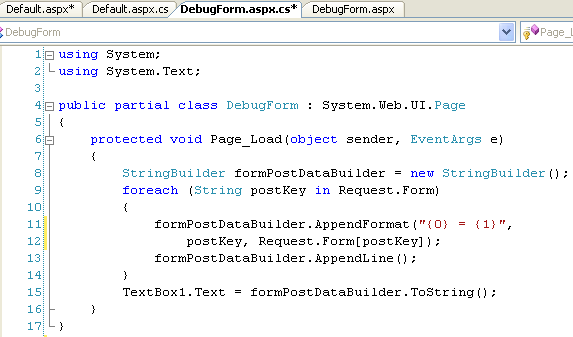
VB.NET Example: