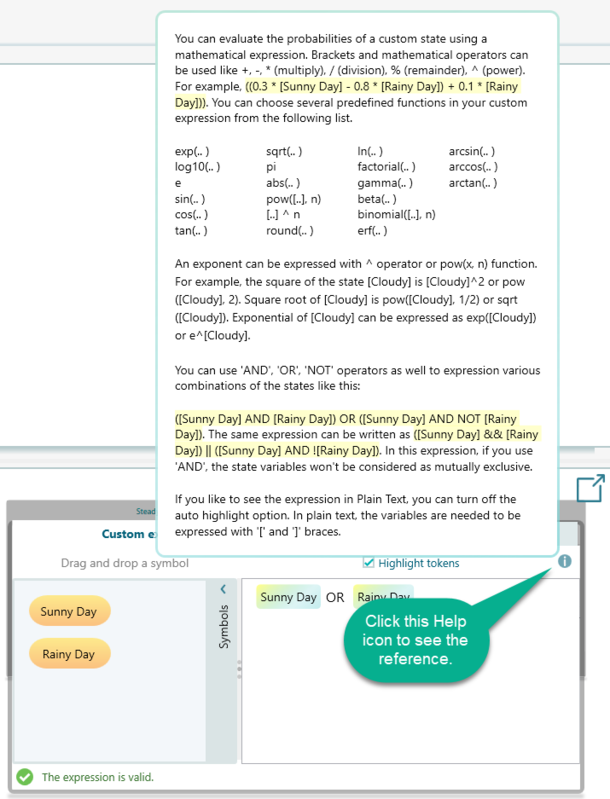Custom Expression Editor and Chart
In Markov Chain Charts Carousel, you can obviously see lots of useful charts for the various perspectives of the Markov chain. You can get a forecast of a specific state. But, what about a composite state, like [State A] AND [State B] OR [State C] AND NOT [State D].
Yes, you can create a custom expression like that and see the forecast chart for such a composite state.
In the carousel, select the Custom Expression panel, as shown below. Then, Enter an expression like this.
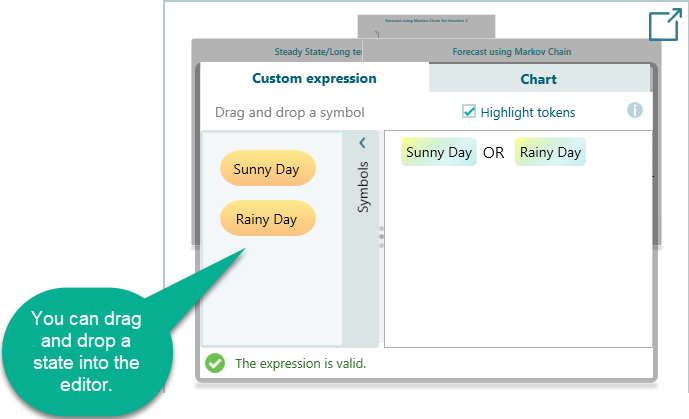
Then, select the Chart tab to see the forecast of this compound state. Naturally, the result of this expression will be always 1, as those states are mutually exclusive. The chart tab shows that result.
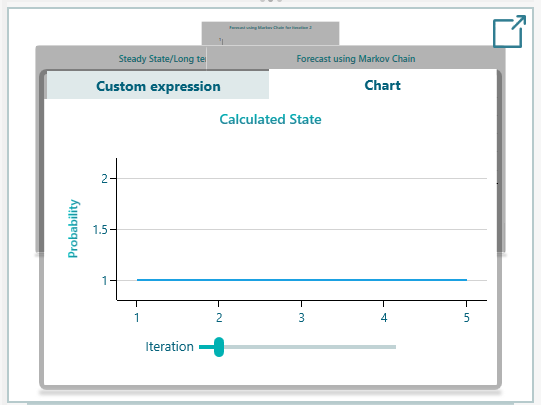
You can always get help about what math functions are available to use in the expression editor. Just click the Help Icon shown in the Editor and the help tip popup will be displayed.