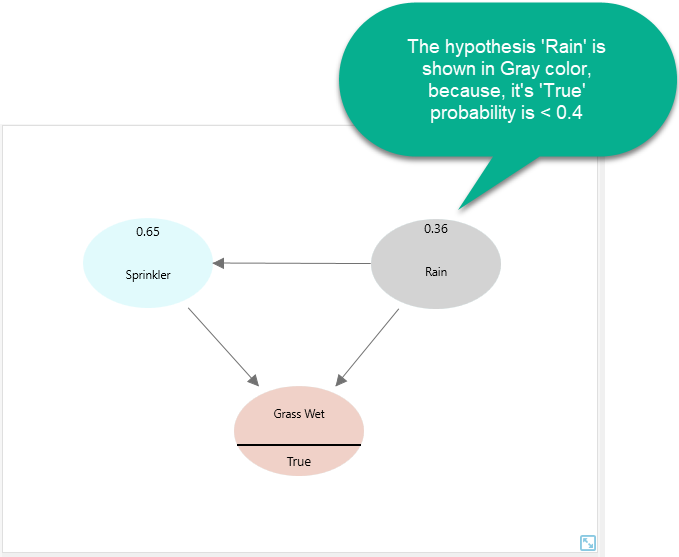Rejecting Hypotheses
You can reject a Hypothesis if, the probability of the hypothesis goes below a certain value, after updating upon observation. You can set that threshold value in the Bayesian Network toolbar. Then, when a variable's selected state probability goes down to that threshold value, the node will be displayed with Gray color. Say, you want to reject a variable if the probability is less than 40%. You set that in this toolbar.
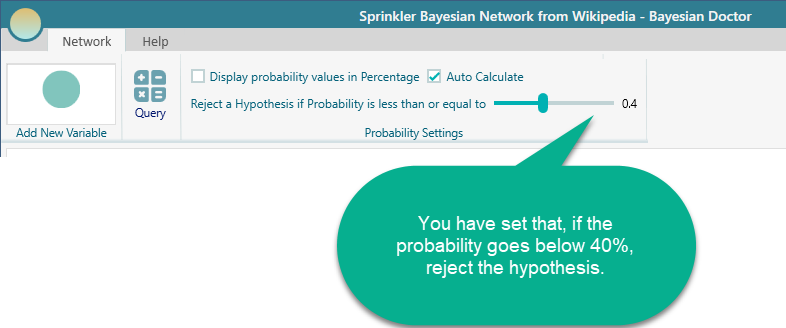
Once you set that, then anytime, a variable's concerned state probability goes below that value, it will be displayed in gray color. Here, upon observing that Grass Wet is true, the probability of Rain = True is updated as 0.36. As it is < 0.4, it's color is now Gray, which indicates that this hypothesis is rejected.